Divi Google Reviews Docs
Divi Google Reviews is a powerful and flexible Divi Builder module that allows you to showcase your Google Business reviews directly on your WordPress site. Whether you’re building trust, improving SEO, or highlighting customer feedback, this plugin offers a seamless and professional solution fully integrated with the Divi Builder.
Features
- Multiple layout options: List, Carousel, and Grid
- Customizable review cards
- Responsive design
- Star rating display
- Schema.org structured data support
- “Read More” functionality for long reviews
- Google Places integration
- Automatic review updates via API
Create a Google Places API key
- Open your Google Cloud Console.
- Click “Create Project” or “Select Project” at the top.
- Either create a new project or choose an existing one.
- Once inside the project, click on “ENABLE APIS AND SERVICES”.
- In the search bar, type “Places API”.
- Select the “Places API” from the search results and click “ENABLE”.
- After enabling, go to the “Credentials” tab and click “Create Credentials” > “API Key”.
- Copy the generated API key, paste it into your plugin settings, and click Save.
Set Google Places API key
- Go to Divi > Divi Google Reviews > Settings
- Copy and paste the API key into the plugin settings
- Click “Save Settings”
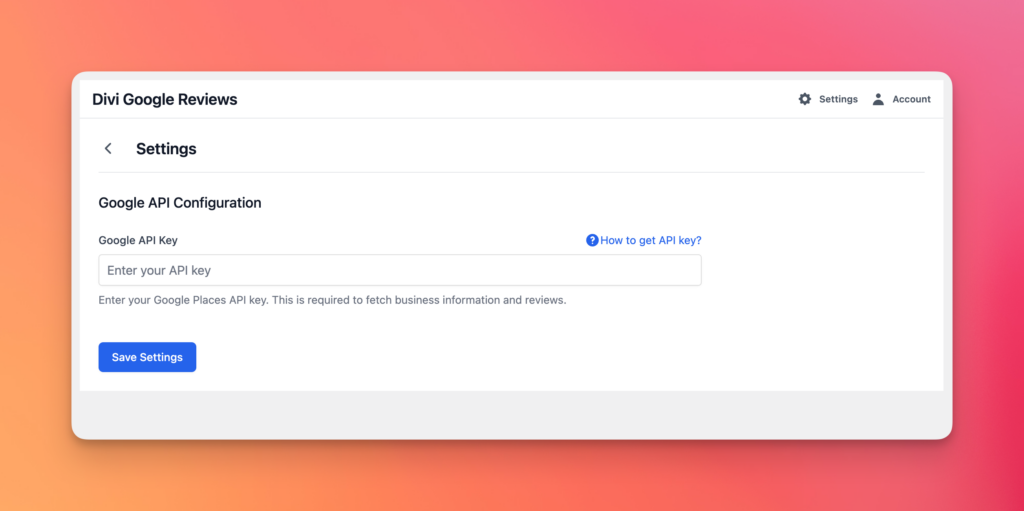
Add Your Business
- Navigate to Divi > Divi Google Reviews > Add Business
- Search for your business by name and address (e.g., “Starbucks, 123 Main Street, Seattle, WA“)
- Select the correct business from the results
- Click “Save Business”
- The plugin will fetch your initial reviews
- Reviews will automatically update as Google updates top reviews
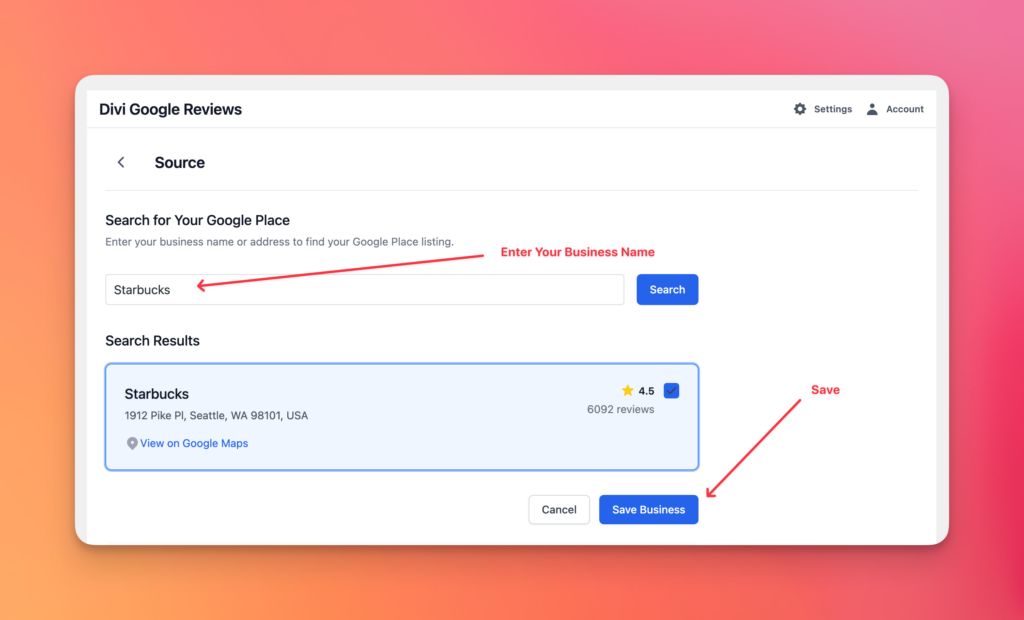
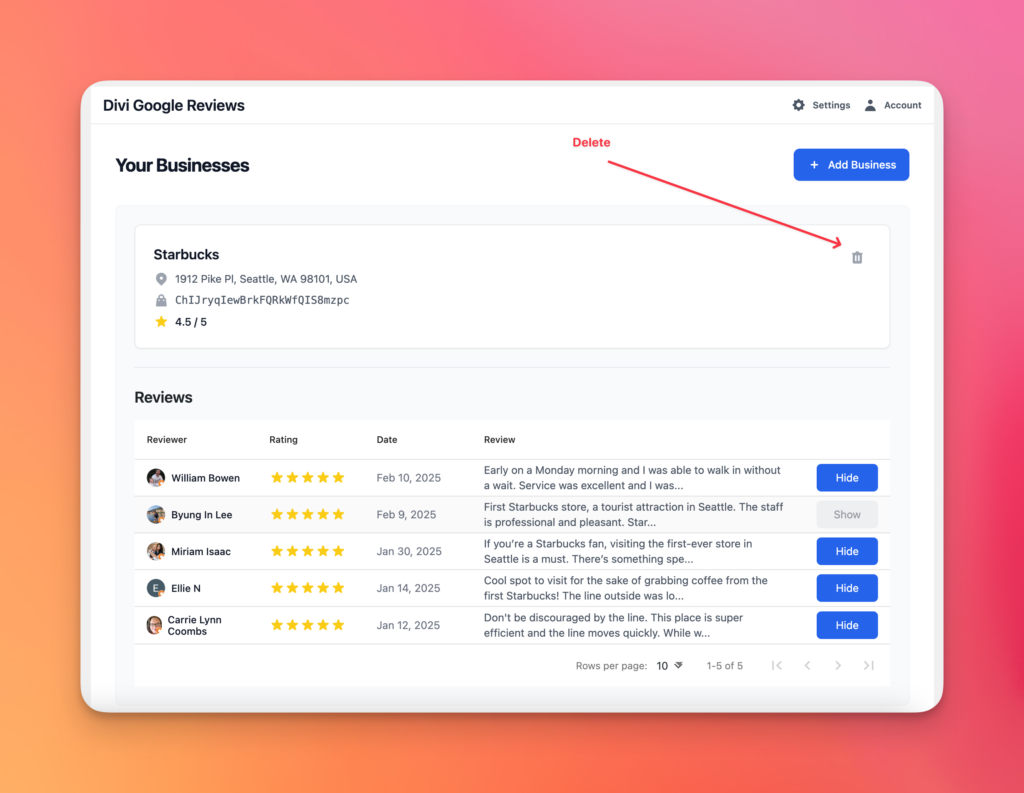
Using the Module
Adding the Module in Divi
- Open Divi Builder
- Click the “+” button to add a new module
- Search for “Google Reviews“
- Drag and drop the module into your layout
Module Settings
General Settings
- Place Selection: Select a previously added business
- Number of Reviews: Choose how many reviews to display (1-20)
Layout Options
List Layout
- Vertical list format
- Customizable spacing
- Best for detailed displays
Carousel Layout
- Sliding carousel format
- Adjustable settings: items per view, slide speed, loop type, autoplay, arrows, and pagination
Grid Layout
- Grid layout with adjustable columns (1-24)
- Gutter spacing control
- Responsive column settings for tablet and mobile
Card Elements
- Toggle visibility of reviewer name, avatar, date, rating, and Google source icon
- Choose text length: short (120 characters), full, or custom
- Customize the “Read More” button text and behavior
- Control alignment, background color, padding, and borders
Advanced Settings
Texts
- Customize font styles for reviewer name, date, and review text
Button Styling
- Configure background color, text color, border, shadow, padding, and margin for the “Read More” button
Carousel Navigation
- Customize arrow and pagination appearance including size, color, and spacing
Schema.org Markup
- Enable or disable structured data for improved search visibility
Important Notes
- Initially fetches the 5 most helpful reviews
- Automatically updates and grows the review list as Google refreshes top reviews
- Ensure the API key is correctly entered
- Verify business was added properly
- Check for API quota issues or syncing errors
- Clear browser cache
- Check for potential CSS conflicts
- Verify any custom CSS used